Upgrading Your RC to Aftermarket Electronics
Whether you’re unsatisfied with the performance of your radio-controlled vehicle’s stock electronics or simply want to take on a new project, upgrading your RC can be both a fun & a daunting task. There are a lot of factors to consider (especially if this is your first time upgrading!), which is why we’ve written this relatively short guide to upgrading your RC’s electronics. Designed to be straightforward and easy to understand, this simplified overview of the process should give you all the information you’ll need to make your first upgrade a success. First things first: we won’t be covering 2-in-1 or 3-in-1 ESCs in this article (we’ll be upgrading each component individually). With that in mind, let’s get started!
The Receiver
The receiver is a component that receives signals from your transmitter, turning these signals into commands that are then performed by the vehicle (such as turning, accelerating, or decelerating). 2.4 GHz (GigaHertz) systems are the most common these days, although older models—as well as toy-grade RCs—may use 27 MHz and 49 MHz (MegaHertz) systems instead. When selecting a receiver for your upgrade, you’ll have three things to consider: the transmitter itself, the number of channels it supports, and the range of the Tx/Rx (Transmitter/Receiver).
- Transmitter - There are many brands such as Flysky, Spektrum, and Futaba that offer standalone transmitters as well as Tx/Rx combos. We’d recommend purchasing a combo if you don’t already own a quality radio. Some transmitters (such as the GT2B from Flysky) have “model memory”, which means they can be bound to multiple receivers. Higher-end transmitters even allow you to save individual settings for each receiver, eliminating the need to adjust the settings as you switch vehicles. Of course, some cheaper Tx/Rx combos only support a single vehicle, but it’s cheaper in the long run to purchase a transmitter with model memory, rather than a different Tx/Rx for each vehicle.
- Channels - RC vehicles use “Channel 1” for steering; “Channel 2” is used for throttle. Every transmitter you buy will have at least two channels, but models with additional channels might be worth investing in. These additional channels will allow you to control accessories such as shifting servos (for two-speed transmissions), lights, and winches right from the transmitter! Note: your receiver must have the same number of channels as your transmitter for these additional channels to work.
- Range - “Range” refers to the maximum distance your Tx/Rx will work without cutting out or losing signal, and is commonly measured in meters or feet. The range you’ll require depends on the vehicle you’re using, but in general, it’s best to shoot for 80 meters (262 ft.) at a minimum to ensure you’ll never run out of range. Even budget-friendly options can have impressive ranges of over 400 meters, so there are plenty of options for you to choose from.
The ESC
The ESC (Electronic Speed Controller) is a component that controls your motor. Prices for these devices vary widely, with cheaper options costing a mere $20 and premium modelscosting upwards of $300! We recommend avoiding cheap, generic ESCs if possible, as they tend to be “hit or miss” items. Name-brand ESCs can cost a pretty penny but you’ll be much less likely to run into substantial issues like failures or fires. However, before deciding which brand to buy from, you’ll need to decide whether you want a brushed or brushless system in your vehicle. Your ESC type must match your motor type, but the receiver can be used with either type of system.
For first-time upgraders, we would recommend purchasing an ESC & motor combo, rather than buying the parts individually. Your ESC must be able to handle the amperage and voltage requirements of your motor, which can require a bit of research if you’re buying parts one by one.
The type of batteries you’re planning on using will affect your ESC options. Some ESCs are only capable of using 2s (7.4 volts, two cells) batteries, whereas others may be compatible with both 2s (7.4v) and 3s (11.1v) batteries: some high-end systems are capable of running 4s (14.8v), 6s (22.2v), and even 8s (29.6v) battery setups! Failure to match the correct type of battery with an appropriately-rated ESC will ultimately result in ESC failure, sometimes instantly, other times prematurely.
You’ll also need to make sure that ESC is capable of handling the amperage of your batteries. 25A, 35A, 45A, 60A, 80A, 120A, and 150A are all common ESC ratings, but determining just how many amps your batteries are capable of outputting can be challenging.
You can use this tool here to determine the maximum amperage output of your batteries.
Similar to using the wrong number of battery cells, using a mismatched ESC with the wrong batteries can cause ESC failure.
The Motor
Unless you plan on creating a custom motor mount or modifying the existing one, you’ll need to find a replacement motor that’s the same size as the original. Referred to as “can size”, the number systems used to describe the size of a motor differ from brushed motors to brushless ones. We’ve listed the most common brushed motor sizes (and their brushless equivalents) below to help you decide which motor is right for you.
| Brushed | Brushless |
| 390 | 2845 |
| 540 | 3650 |
| 550 | 3660 |
- Brushed motors are rated in “turns” (ex. a 55T motor). High-turn motors have a lower maximum speed but produce more torque, whereas lower-turn motors can spin faster but produce less torque.
- Brushless motors are rated in Kv (ex. a 3,900Kv motor). “Kv” refers to the number of times—or rotations per minute—a motor will turn per volt applied to it. A higher Kv motor offers more speed but less torque, whereas a motor with a lower Kv rating has more torque but less speed.
More Motor Specs
When selecting a motor, you’ll need to ensure that the motor connectors (such as 3.5mm or 4mm golden banana plug connectors) are the same size & type on the motor as the ESC’s connectors. If not, you can replace them with compatible connectors via soldering, though simply purchasing ones that match is an easier route. You’ll also want to make sure that the new motor’s shaft length and diameter are the same as the old motor. Otherwise, it may be impossible to use the original pinion gear with your new motor!
The Servo
Servos are available as either three-wire or five-wire units, with the latter being most commonly used in budget RC vehicles. When upgrading, you will need to switch to a three-wire servo. Fortunately, there are plenty of aftermarket and branded three-wire servos available! The most common 1/10 servo measures 40mm by 38mm by 20mm (length by width by height). However, many models use custom servos that don’t align with the “standard” servo size, making it important to measure your servo before attempting to replace it. Once you’ve measured it, you’ll know which size of servo you need!
Beyond physical size, servos also vary in their torque rating, or the amount of turning power they’re capable of producing. If your vehicle struggles to run in a straight line or turn up a hill, then it most likely needs a stronger servo! Servo strength (torque rating) is measured in either kilograms (kg) or grams (g).
Speed is also important when it comes to selecting a servo. Some vehicles (such as crawlers) might not need a fast servo, but if you’re using your vehicle in a manner that requires responsive steering (like an on-road drift vehicle) then you’ll want a fast servo. Many servos will have their speed ratings available; unfortunately, this speed varies depending on the voltage applied and real-world results often don’t match up to the claimed specifications. YouTube will be your best friend when comparing potential servo options, as many YouTubers publish servo comparisons that demonstrate real-world performance.
Accessories
If you want to truly customize your RC vehicle then you’ll likely want to install a few accessories. Since most of these items will come with instructions that tell you how to install them, we won’t be covering the installation process here. However, you can refer to the list of common accessories below to get an idea of what you might be able to install onto your vehicle!
- Gyros - These accessories are wired to your steering servo. They are designed to countersteer your vehicle automatically, helping you maintain a straight line during acceleration and preventing you from spinning out during turns.
- Fans - Fans can be installed on both your ESC and your motor. By increasing airflow, they prevent these valuable components from overheating.
- Winches - Often used in scale “crawlers” or “trail trucks”, these winches function just like full-sized winches, allowing you to use the winch to pull your own vehicle (or someone else’s) in a preferred direction.
- Light Kits - Available as full kits or standalone LEDs, these kits allow you to add everything from underglow and headlights to turning signals and backup lights onto your RC vehicle!
- Sound Systems - As the name suggests, a sound system gives your RC the audible aspect it’s been missing, imitating the noise of an actual engine to add a sense of realism to your vehicle.
- Additional Servos - If you’re installing a two-speed transmission then you will need an additional servo to shift gears. Additional servos are also commonly used in custom projects to perform tasks like raising/lowering a truck bed or operating a plow.
Don’t Get Discouraged!
We know there’s a lot of information to take in, and it can be very confusing when a seemingly-simple task turns into a complex collection of micro-projects. Still, with the information above and a bit of research, you shouldn’t have any trouble upgrading your RC vehicle for the first time! There are many ESC/motor combos available to help you simplify the parts selection process, and many YouTubers post their own upgrades online. If you’re worried, we recommend watching a few of these “brushless upgrade” videos yourself! This will help you get familiar with the individual components, processes, and potential complications that may arise. Once the work is done, it’s time to play, so go enjoy your upgraded RC vehicle!
By Kevin Foley











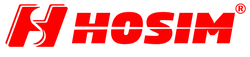









































































































Leave a comment
Please note, comments need to be approved before they are published.